It's OK to Feel Overwhelmed
Building Teacher-Student Relationships During Online Learning
You may be feeling overwhelmed right now. I know I am. Nobody has this all figured out. Managing the demands and uncertainties seems daunting. How will I build relationships with my students? How can I ensure equity? How can I ensure the success of all my students? What about asynchronous learners? How do I teach virtually? Where do I begin?
Being overwhelmed is often the result of not knowing where to begin. Remember sitting down to write that research paper in college and not knowing where to start? That's being overwhelmed. For me, it meant going to the computer lab--I'm dating myself with that statement--and staring at a blank screen; paralyzed at the thought of having to write 10-20 pages. I didn't know where to begin and then once I began, I frequently found myself having to start over again.
Even though I am feeling overwhelmed about the new school year, I feel much better about where WE are now than I did a month ago. Not only have we started the paper, but we have a good thesis and skeletal structure in place.
The first step to success is overcoming your fears. You've shown hard work and commitment and have used the summer to prepare. We've got this. But if--and when--you start to feel overwhelmed again, here are some tips to get through this:
- Recognize this is an iterative process. This is new for all of us. We're going to have some days or lessons where we're asking ourselves, "Can it be any worse?"
- Start small. Find one lesson or even a part of a lesson to get started.
- Where can you get bang for the buck? Don't try to solve all of the problems at once. Identify what will give you the most return for investment. What would you like to see improve first?
- Find your motivation. Reflect on what gets you excited about teaching and find a way to incorporate that into your next lesson.
- Step away. Take a deep breath and take a break or exercise.
- Collaborate. We're all in this together. Talk about your challenges with a friend, colleague, your PLC, an instructional coach, an administrator or even on social media.
As a lacrosse and basketball coach, after a player made a mistake, I often reminded him/her, "The most important play is the next play." We're going to make mistakes. Feeling overwhelmed, inadequate or upset is part of the growing process. You won't have it all figured out, so just be the best you can be in that moment.
On September 8, we begin our journey together. As Lao Tzu said, "The journey of a thousands miles begins with a single step."
Online Learning Checklist
There's a lot to manage and our previous BIG checklist seemed to be helpful so taking from that and the work of Atul Gawande's The Checklist Manifesto, here's a checklist that might help you manage online teaching.
Here's the link
ONLINE TEACHING CHECKLIST
Recording and Uploading Zoom Meetings
Tasks/Important Information
By September 8: Complete Covid-19 Training found here
September 10: CRT Certification Interest Meeting, for more info
Attendance Directions: Remember we're hoping to take care of asynchronous absences differently
Birthdays
September 12: Kelly Burnette
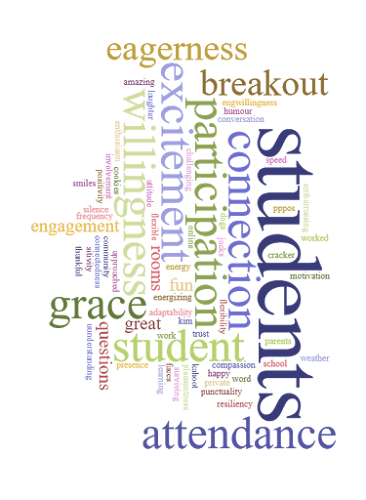
Comments
Post a Comment